How to Post on X (Twitter) Written on . Posted in AI & Social Media.
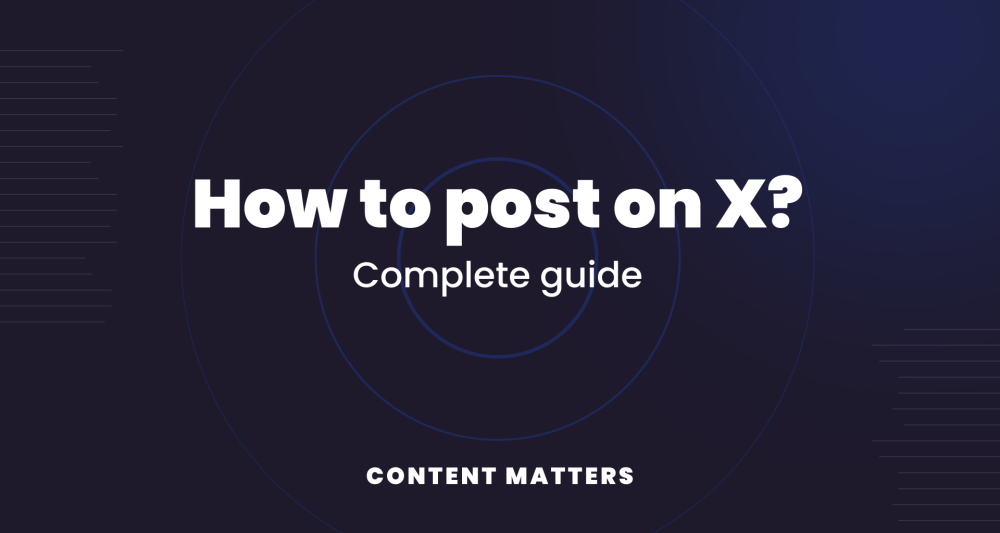
Posting on X (formerly Twitter) is one of the most effective ways to share your thoughts, engage with your audience, and participate in global conversations. From short, sharp updates to longer narratives, X provides a variety of formats to suit different content types and audience needs. Whether you are a business looking to connect with customers, a creator wanting to share your latest project, or just someone with something to say, understanding how to post effectively on X can make all the difference in reaching and resonating with your audience.
From crafting short, eye-catching posts (old tweets) to writing in-depth content, X offers multiple ways to share your story or make your point. This guide will walk you through the essentials of creating a post, from basic techniques to advanced features that can help you maximize engagement. Ready to dive in? Let's explore how to start crafting compelling content on X!
1. Sign In or Create an Account
Start by signing in to your existing X account or by creating a new one. Visit x.com and choose one of the options to Sing in or Sign Up. If you are creating a new account, depending on the Sing Up method (whether through social media or via email), you'll need to provide your name, email, date of birth. Finish setting up your account and you are ready to start creating posts.
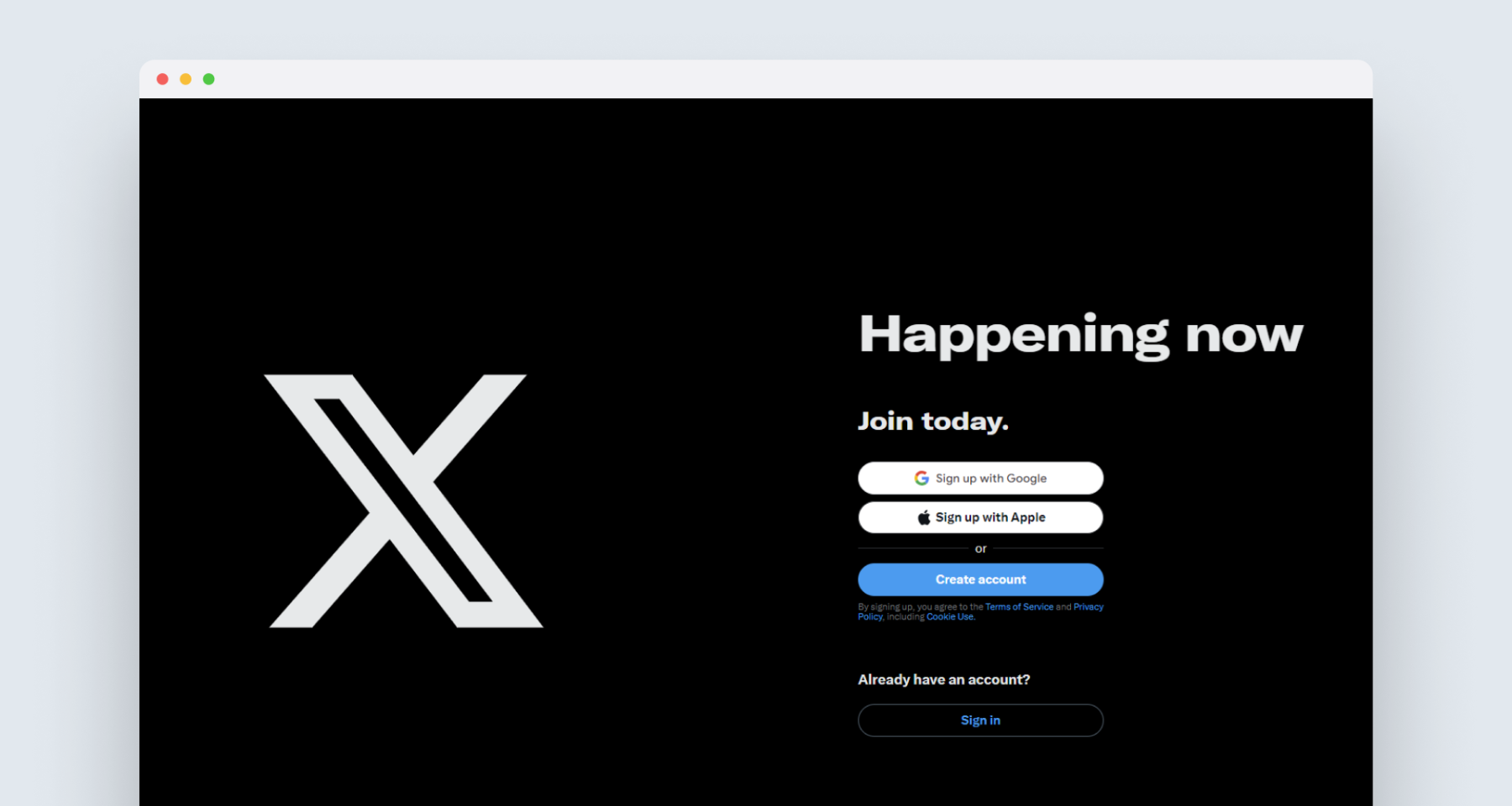
2. Navigate to your Home page
Once logged in, you will be directed to your Home page, where you see updates from accounts you follow. To create a new post, look for the blue button "Post" or "+" in X app. Clicking on it will open a modal to start writing your post.
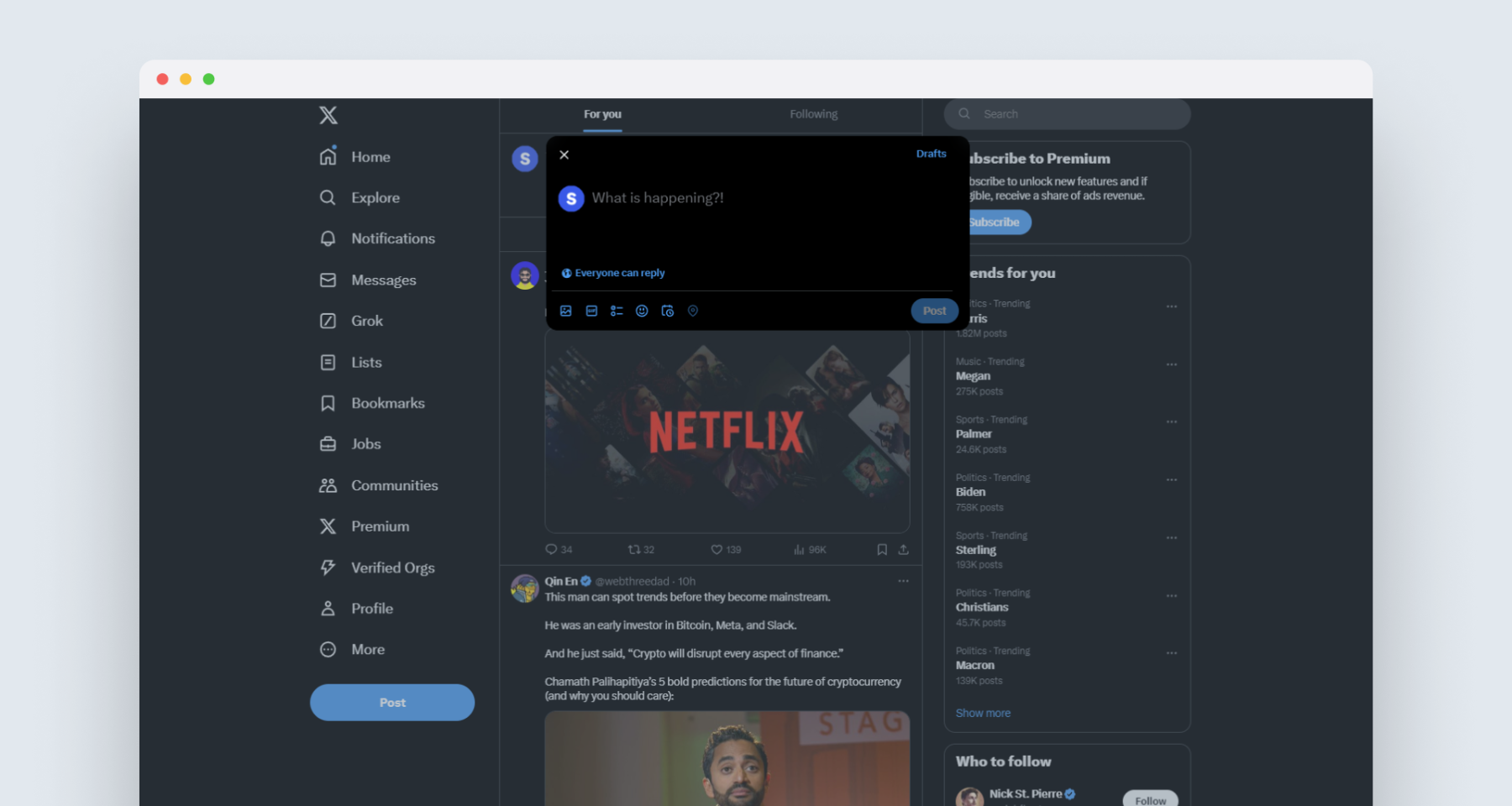
3. Craft your post
When posting on X, it’s important to choose the right format and length that suits your content and engagement goals. Here's how to determine the best approach:
-
Short Posts (280 Characters or Less): For brief and impactful messages, use X's standard format of up to 280 characters. These concise posts are perfect for sharing quick updates, asking questions, or posting links. Make your content more discoverable by incorporating hashtags (#) to connect with broader conversations and using @mentions to engage specific users or groups.
-
Threads: If you have more to say, consider creating a thread. A thread is a series of connected posts that allows you to share extended stories, detailed insights, or multi-part updates. Start with your main post and add additional posts to it to build your narrative. This method keeps your audience engaged while allowing you to convey more complex ideas without losing the readability of your content.
-
X Premium Long-Form Content (Up to 4,000 Characters): X Premium subscribers can take advantage of longer posts, with a character limit of up to 4,000 per post. This feature is ideal for users looking to provide more comprehensive updates, share in-depth opinions, or tell stories without breaking them up into multiple tweets. These extended posts enable deeper engagement and allow for richer content without compromising readability.
-
X's Articles Feature: For those who want to publish even more extensive content, X offers features like "X Articles" (similar to blog posts). This option allows for long-form writing directly on the platform, providing the space for detailed discussions, thought leadership pieces, or comprehensive guides. While this feature is still rolling out, it will be an excellent tool for users looking to deliver substantial content.
No matter the length, enhance your posts with visual elements like images, GIFs, videos, or polls. Visual content is proven to attract more attention and can significantly boost engagement rates.
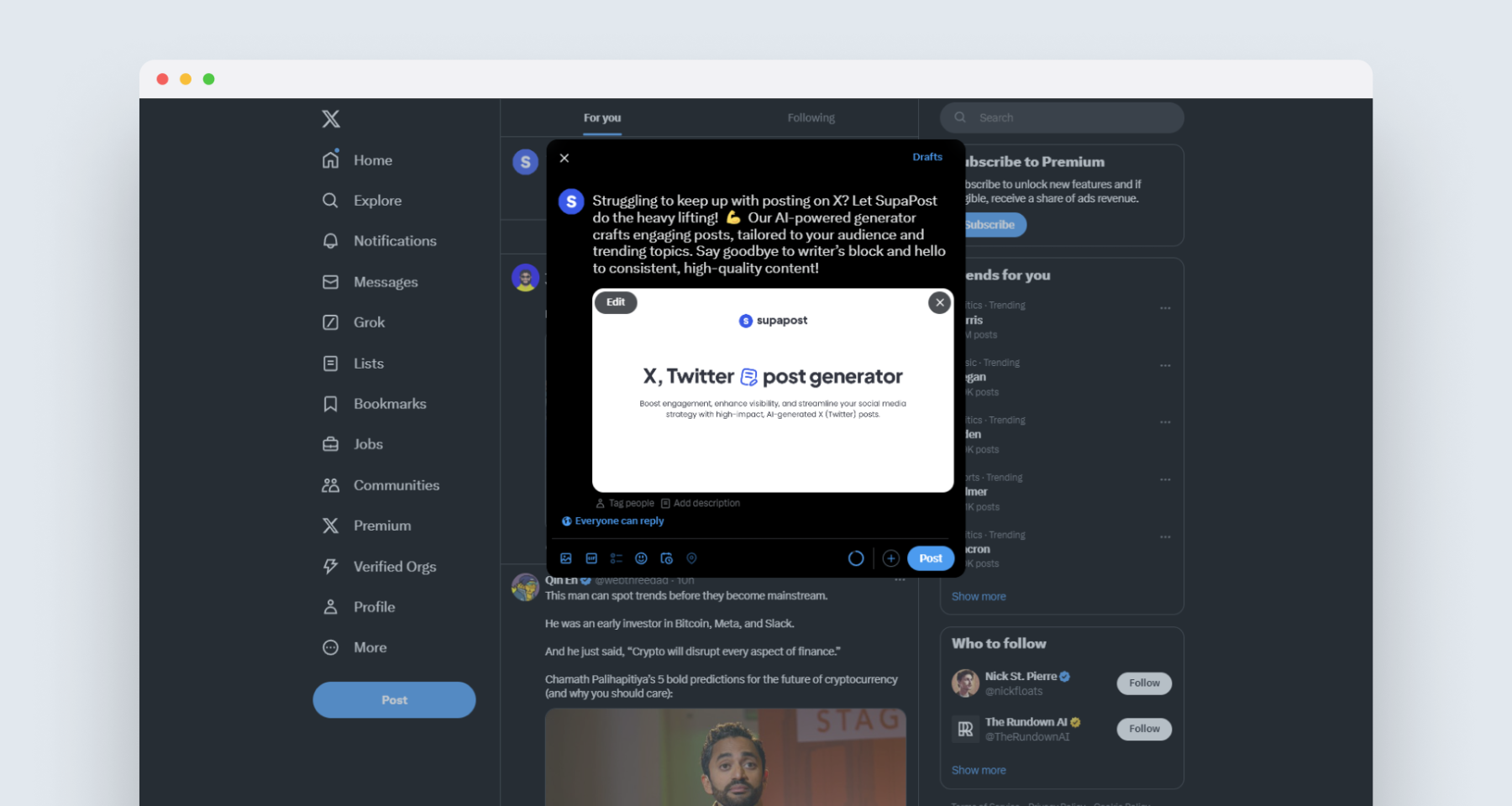
Longer posts may offer more value but can also risk losing reader interest, especially if they appear dense or uninviting. Break down your content into shorter, easily digestible sections. Use engaging visuals, clear formatting, and compelling headlines to draw readers in. Encourage interaction by asking questions, including calls to action, or inviting feedback, which helps maintain attention throughout the post.
By selecting the right post length and format and effectively using visuals and structure, you can craft compelling content that resonates with your audience and maximizes your impact on X.
4. Optimize your post timing
Timing is critical to ensure your posts get seen. Generally, posting during peak activity periods — early mornings, lunchtime, and evenings on weekdays — maximizes reach. Experiment to find what times work best for your audience.
Read more about the best time to post in our other article "What is the best time to post on X (Twitter)"
5. Post and engage
Once your post is live, don’t just sit back—actively participate in the conversation! Respond to comments, like interactions, and repost relevant content to show your engagement. By taking the time to reply to your audience and acknowledge their input, you build stronger connections and foster a sense of community around your profile.
6. Use analytics to improve
Monitor your post performance using X’s analytics tools. This data helps you understand which types of posts resonate most with your audience, allowing you to refine your strategy over time. For example, analyzing which posts get the most likes, retweets, or replies can offer insights into what works best for your content. Chekcout our article about The 10 Most Liked X (Twitter) Posts
Create engaging posts with Supapost: AI-Powered X post generator
Supapost is the AI-powered post generator that takes the guesswork out of social media. Trained on a vast dataset of top-performing posts, Supapost helps you create engaging content that resonates with your audience. From sparking inspiration for new ideas to crafting attention-grabbing updates and quickly replying to others, Supapost makes it easy to stay active and impactful on X.
Whether you need concise posts, longer content, or effective replies, Supapost empowers you to keep your feed fresh and engaging. Stay consistent, capture attention, and grow your presence effortlessly with the power of AI-driven insights. Give Supapost a try and watch your social media strategy transform!
