How to Schedule X (Twitter) Posts? Written on . Posted in Best practices.

Managing an active presence on X (formerly Twitter) is more than just posting regularly—it’s about ensuring your content reaches the right audience at the right time. With billions of tweets sent daily, your carefully crafted message can easily get lost in the shuffle. This is where scheduling tweets comes into play. In this comprehensive guide, you’ll learn everything you need to know about how to schedule posts, manage multiple tweets, and keep your social media presence thriving, all while saving yourself valuable time.

Why Schedule Tweets?
Before we dive into the how-to's, let’s first understand why scheduling tweets is so beneficial.
-
Consistency is Key One of the biggest challenges for many users on X is maintaining a consistent posting schedule. Whether you’re managing a personal account, brand, or multiple Twitter accounts, inconsistency can lead to decreased visibility and engagement. Scheduling allows you to maintain regular activity on the platform without the need to manually post every few hours. This is especially important for businesses and influencers who need to keep their followers engaged and stay top-of-mind.
-
Reach Your Audience at Peak Times Engagement on X is time-sensitive. You can maximize your reach by posting when your audience is most active. Scheduling allows you to post at optimal times—even when you’re not available to be online. For example, if your audience is based in different time zones or is most active in the early morning, scheduling posts ensures that you don't miss out on key engagement opportunities.
-
Free Up Time for Strategy Social media is about more than just firing off posts—it's about engaging with your community, building relationships, and refining your strategy. By scheduling tweets ahead of time, you can free up your schedule for tasks that require real-time attention, such as responding to comments or participating in trending conversations.
-
Manage Multiple Tweets Easily For those handling multiple accounts or managing campaigns that require a steady stream of content, scheduling makes life easier. It lets you plan and execute a full week or even a month’s worth of content in just a few sittings. This can be especially helpful for product launches, events, or any time-sensitive campaigns.
-
Stay on Top of Trends Sometimes, you need to make sure you’re part of the conversation when trending topics arise. While scheduling doesn’t always account for trends (which are usually spontaneous), it does allow you to focus your real-time efforts on monitoring and responding to what’s happening right now, while your scheduled content keeps your audience engaged.
How to Schedule Tweets on X (Twitter)
Scheduling Twitter posts is essential for enhancing your Twitter marketing strategy. There are several ways to schedule tweets on X, including using X’s built-in scheduling tool, as well as third-party social media management platforms. Here, we’ll break down each option so you can decide what works best for your needs.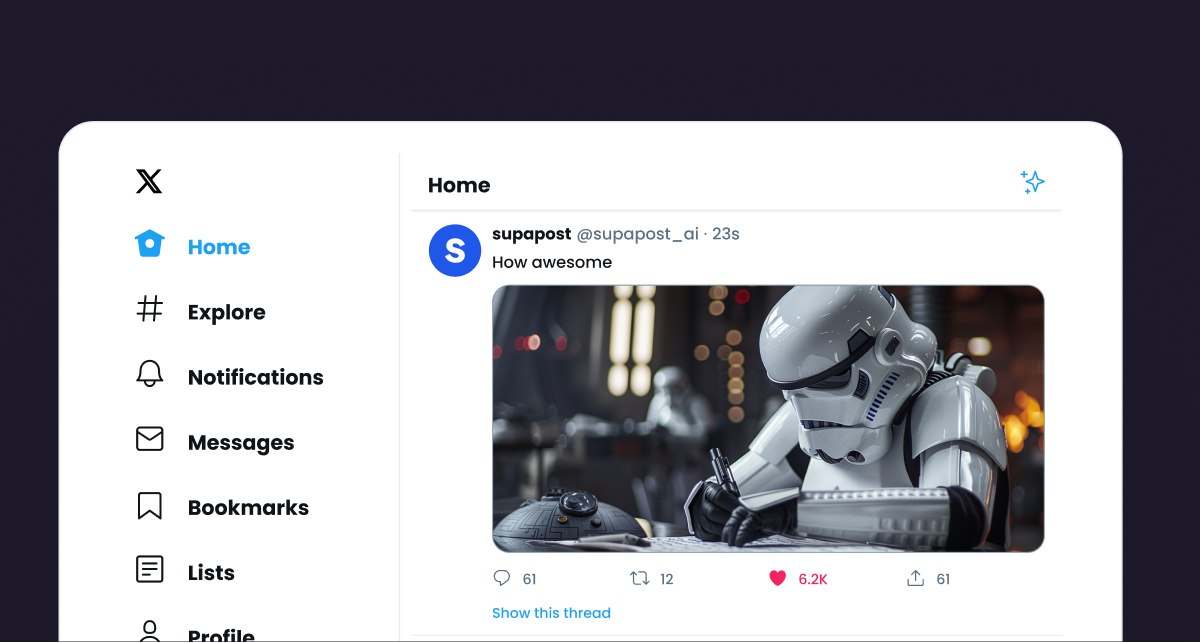
1. Scheduling Tweets Directly on X
X has its own native tweet scheduling tool that allows you to plan tweets in advance directly within the platform. This option is simple, effective, and works well if you’re only managing one or two accounts. Here’s how to do it:
-
Step 1: Compose your tweet Start by composing your tweet like you normally would. Add any media, links, hashtags, or mentions as needed.
-
Step 2: Click the calendar icon Instead of clicking the “Tweet” button, click the calendar icon next to it. This will open up the scheduling menu.
-
Step 3: Select your preferred date and time A pop-up will appear allowing you to select the specific date and time for your post. You can choose as far in advance as you like, making it perfect for planning out weekly or monthly content.
-
Step 4: Confirm the schedule Once you’ve chosen your date and time, simply click “Confirm.” Your tweet will now be scheduled to go out at the exact time you selected.
With this built-in scheduler, there’s no need to leave the X platform, and it’s perfect for users looking for a quick, no-frills way to manage posts in advance.
2. Using Social Media Management Tools to Schedule Tweets
While X’s native scheduling tool is convenient for occasional users, businesses, influencers, or anyone managing multiple accounts or more complex campaigns may need more advanced options. This is where social media management tools like Supapost, Buffer, Hootsuite, and Sprout Social come into play. These tools provide more comprehensive scheduling features, including the ability to schedule multiple tweets, analyze engagement data, and manage posts across several social media platforms simultaneously.
Here’s a step-by-step guide to scheduling tweets using these platforms:
-
Step 1: Choose your social media management toolThere are several tools available, each with its own strengths. If you’re looking for basic scheduling features, Buffer is a popular option. For more robust analytics and multi-account management, Hootsuite and Sprout Social might be better suited to your needs.
-
Step 2: Link your Twitter accountOnce you’ve chosen your tool, you’ll need to link your Twitter account. Most tools make this process straightforward. Simply log in to your Twitter account from within the platform and authorize the connection.
-
Step 3: Compose and schedule your tweetJust like with X’s native scheduler, you’ll need to compose your tweet. Most third-party tools allow you to include images, videos, hashtags, and links just as you would on the platform itself. Once your tweet is ready, select the scheduling option and choose your preferred date and time.
-
Step 4: Manage your scheduled postsOne of the major benefits of using a social media management tool is the ability to manage and edit your scheduled posts from a dashboard. This allows you to see all your upcoming content at a glance, make changes as needed, and ensure that you’re maintaining a consistent posting schedule. Additionally, you can view scheduled tweets to ensure they align with your content calendar and make any necessary adjustments.
If you’re managing a large-scale campaign, social media management tools are an invaluable resource. Not only do they make it easier to schedule multiple tweets, but they also offer analytics that allow you to track the performance of your posts.
Best Times to Schedule Tweets
Scheduling tweets at the right time is just as important as the content itself. To ensure your tweets get the engagement they deserve, it’s essential to post when your audience is most active. While every audience is different, studies have found that certain times tend to work better for most users.
In general:
-
Weekdays between 9 a.m. and 3 p.m. tend to see the highest engagement.
-
Early mornings and late evenings often result in lower engagement rates.
For more specific insights, check out our guide on the best time to post on X (Twitter).
Additionally, many social media management tools offer built-in analytics that suggest optimal posting times based on your audience's behavior. These insights can be incredibly valuable, especially if you’re managing a larger following. Check out our guide on the best time to post on X (Twitter) to learn more about peak engagement times.
How to Schedule Multiple Tweets
If you’re running a campaign or managing a brand account, you may find yourself needing to schedule multiple tweets at once. Here are a few tips to help you stay organized and efficient when scheduling several posts in advance:
-
Create a Content Calendar
One of the easiest ways to stay on top of your scheduled posts is to create a content calendar. This can be as simple as a Google Sheet or as advanced as the built-in calendar options available in social media management tools. A content calendar will allow you to map out your upcoming posts, ensuring you don’t miss any important dates or events. -
Batch Your Content Creation
Instead of creating and scheduling tweets one by one, try batching your content creation. Set aside a specific time each week to plan and schedule all your posts at once. This can save you time in the long run and ensure that your content strategy remains consistent. -
Use Scheduling Tools with Bulk Upload Options
Many social media management tools offer bulk upload features, allowing you to schedule multiple tweets at once by uploading a CSV file. This can be especially useful if you're managing a large campaign with several tweets going out each day. Simply create your tweets in a spreadsheet, upload them to the platform, and choose your preferred schedule.
Advanced Scheduling Tips for X (Twitter)
Now that you know how to schedule tweets, let’s dive into a few advanced tips to help you get the most out of your scheduled posts.
1. Use Analytics to Optimize Your Schedule
One of the most powerful features of social media management tools is the ability to track the performance of your tweets. By analyzing your tweet engagement, you can identify trends and adjust your posting schedule to maximize your results. For example, if you notice that your tweets get more engagement on Mondays than on Fridays, you can adjust your schedule accordingly.
2. Schedule Around Key Events and Holidays
Timing is everything on social media, especially around major events or holidays. If you're running a holiday campaign, for instance, make sure your tweets are scheduled to go out well in advance. Keep in mind that certain holidays may affect engagement rates. Scheduling around events like product launches, industry conferences, or trending topics can help ensure your content stays relevant and timely.
3. Engage Between Scheduled Tweets
While scheduled posts help keep your account active, engagement on X is a two-way street. Make sure to log in regularly to interact with your audience. Reply to comments, like tweets, and join relevant conversations. Scheduled posts ensure you’re consistent, but real-time engagement keeps you authentic.
4. Stay Flexible and Ready to Pivot
Social media moves fast, and trends can change in the blink of an eye. While scheduling posts helps keep you organized, don’t be afraid to make changes if something unexpected happens. If a new trend or hashtag takes off, adjust your schedule to make sure you're part of the conversation.
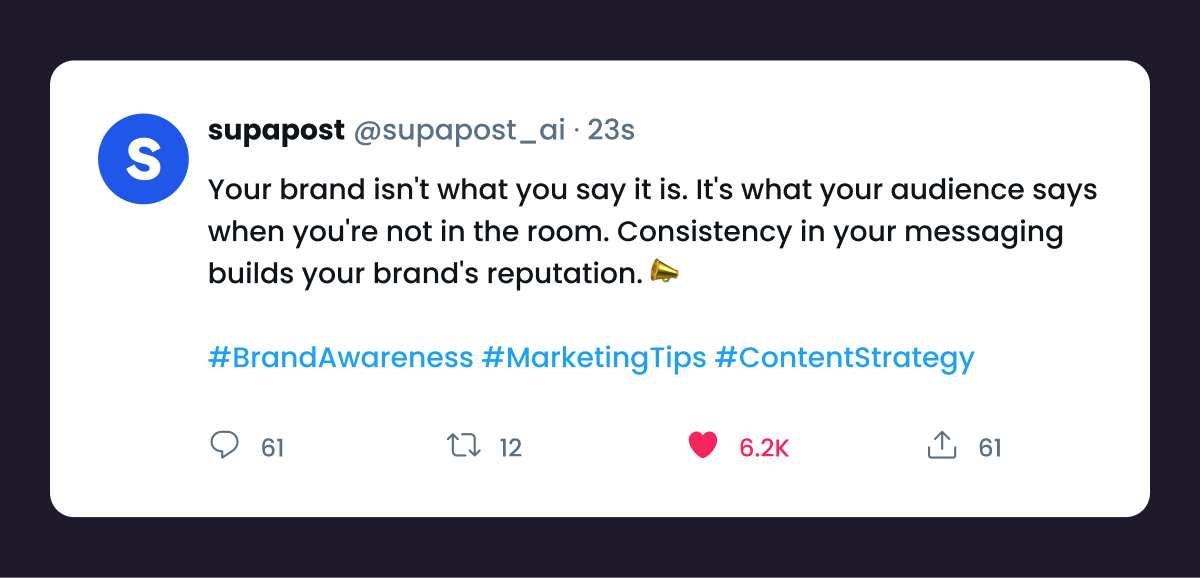
For more tips on how to stay relevant on X, check out our post on creating viral content.
Managing Scheduled Tweets
Managing scheduled tweets is an essential part of maintaining a consistent and effective Twitter marketing strategy. Once you’ve scheduled your tweets, it’s crucial to keep track of them to ensure they’re performing well and aligning with your overall social media goals.
Conclusion
Scheduling your X posts is an easy yet powerful way to maintain a strong social media presence while freeing up your time for more strategic tasks. Whether you’re using X’s native scheduling tool or opting for a more advanced social media management tool like Buffer or Hootsuite, the key to success lies in consistency, timing, and flexibility.
By following the steps and tips outlined in this guide, you’ll be well on your way to creating a well-organized and highly effective content strategy. Remember, the right schedule can supercharge your engagement, help you reach your audience when they're most active, and keep your social media efforts streamlined and stress-free.
For even more insights into how AI can help you dominate your social media strategy, be sure to check out our article on AI tools for social media management.
