X (Twitter) Image Dimensions 2024: The Ultimate Guide Written on . Posted in Best practices.

Make your X (Twitter) images look their best by using the right image dimensions for X (Twitter). In this guide you’ll find the sizes for all types of X (Twitter) images, from posts and profiles to ads and headers. We’ll also cover the twitter image size guide so you get a complete understanding of image dimensions on the platform.
Quick Summary
-
Use the right image dimensions for Twitter, like 1600 x 900 for single images and you’ll get more engagement and visibility.
-
Profile photos should be 400 x 400 and key elements should be centered for visibility in the circular crop.
-
Keep the aspect ratios, 1:1 and 16:9, to prevent cropping and ensure images display well.
-
Use the right X (Twitter) image sizes and you’ll get more engagement on the platform, by getting more interactions and visibility.
X (Twitter) Image Specs
What are X (Twitter) Image Dimensions?
X (Twitter) image dimensions refers to the specific sizes and aspect ratios that images should be in to display properly on the platform. Understanding these dimensions is important to make sure your images are displayed correctly and look their best on web and mobile. The recommended image size for X (Twitter) is 1024 x 512, it’s a balance between clarity and load time. The maximum file size for most images is 5 MB, animated GIFs can go up to 15 MB. Follow these guidelines and your X (Twitter) images will look great and engage your audience.
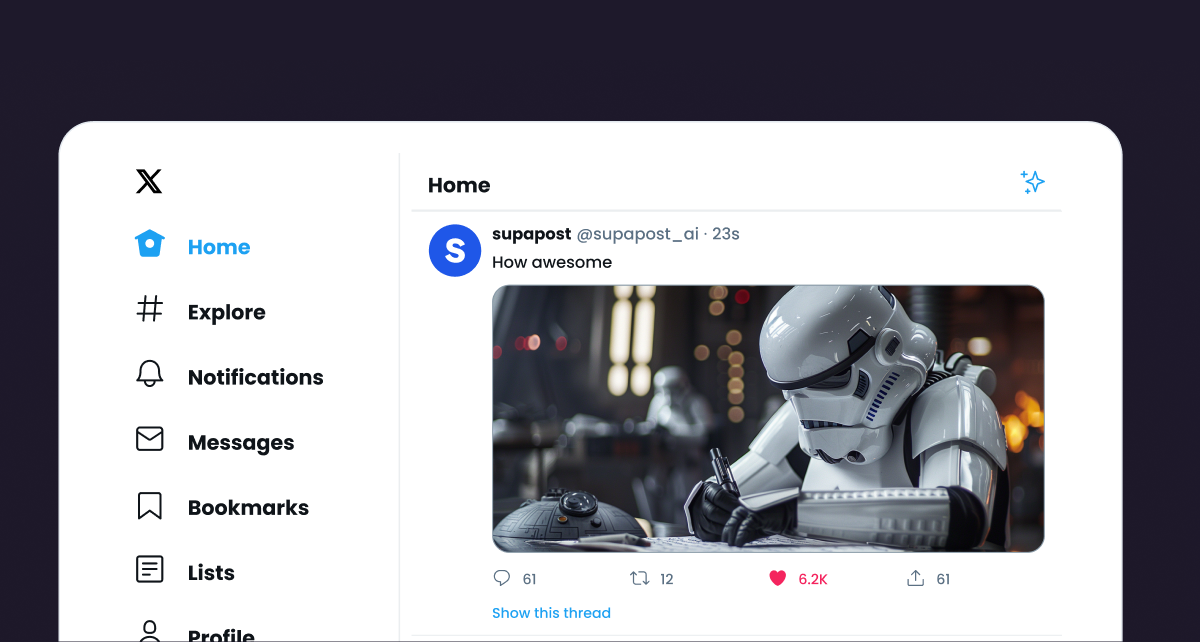
X (Twitter) Image File Types and Sizes
X (Twitter) supports various image file types, PNG, GIF, JPG and animated GIF, each with its own set of requirements for aspect ratio, file size and dimensions. PNG files are best for images with transparent background or text, crisp and clear visuals. JPG files are better for photographs since they have efficient compression without losing much quality. The maximum file size for standard images is 5 MB, to ensure fast load time and smooth performance. For animated GIFs the file size can go up to 15 MB, to have more complex animations and still have a reasonable load time. By choosing the right file type and following the maximum file size you’ll make sure your images are displayed well on X (Twitter).
X (Twitter) Post Image Sizes
Make sure your images on X (Twitter) follow the recommended social media image sizes to get maximum visibility and engagement. Not following these size guidelines will result to poor quality and less interaction, uploads that are not dimensioned correctly often have decreased clarity and visibility. To improve user experience and maintain clear visuals you should follow the optimal image dimensions. Compared to Facebook post image size of 1,200 x 630, it’s clear that following platform specific dimensions is important to maintain image quality and engagement.
For single or multiple image tweets here are the ideal image sizes and aspect ratios.
Single Image Post
The recommended size for single image post on X (Twitter) is 1600 x 900. This size looks good and increases user interaction. When you use high res images that are relevant it can increase engagement and reach on x twitter.
By following these dimensions your images will look sharp and polished and will grab the attention of your audience. Using vertical images with standard aspect ratio also increases engagement on X (Twitter) just like on Pinterest.
Multi-Image Post
For multi-image tweets you can attach up to 4 images in one tweet. For optimal display and to prevent distortion among multiple images each image should be 1200 x 675.
Following the perfect aspect ratio is important to make multi-image tweets look good and engaging and to grab attention on the platform.
Aspect Ratios for Image Posts
Image quality on X (Twitter) depends a lot on the aspect ratio. Using standard ones like 1:1 or 16:9 will not trim off important parts of the image. Using non-standard aspect ratio will make images display incorrectly and will decrease its visual appeal.
For X (Twitter) image ads you should follow an aspect ratio of 2:1 to 1:1 to display correctly. Following these aspect ratios will prevent cropping and will preserve the original image and integrity.
Profile Photo
Your profile photo dimensions are important on X (Twitter) since it’s what people see first. Aim for 400 x 400 pixels and keep the file size below 2MB to have smooth performance and fast load time.
Here are the details for profile photo sizes and how they will be cropped.
Recommended Profile Photo Size
Upload a X (Twitter) cover photo or profile picture with 400 x 400 pixels for best quality. X (Twitter) will scale down the display size to 200 x 200 pixels but using a larger image will make it clearer and will keep your brand image sharp.
By using high res images for your profile photo you’re protecting the professional look of your account and making a statement to those who will see it.
Circular Crop
To make sure important elements are visible when Twitter crops profile photos into a circular shape center them. Profile images can be up to 2 MB in size and can be uploaded in JPEG, PNG or GIF format.
By following these file size and format guidelines and the circular crop you can preserve your brand visual identity with a nice profile photo.
Header Photo
Your X (Twitter) header photo is part of your profile and is a big space to showcase your brand. A Twitter header photo should be 1500 pixels wide by 500 pixels tall.
Here are the recommended sizes and tips to create high quality header images for your profile.
Ideal Header Photo
Use header images on X (Twitter) with 1500 pixels wide by 500 pixels tall for best visual. Using these exact sizes will display your headers perfectly. For clear and nice header images choose the highest resolution. Don’t add text on the bottom-left part of your image to make sure important elements are visible.
Following this will make your profile look better.
Tips for High Quality Header Images
For a clear and nice X (Twitter) header choose high res formats like JPEG, GIF or PNG. Don’t add important elements on the bottom-left part of your header image since it will be covered by your profile photo.
To make sure your header images are visible on different devices add some space on top and bottom of the header image. By following these tips you can make sure your header images look professional and nice.
X (Twitter) Card Images
Images on X (Twitter) cards help increase visibility of shared links and engagement. For summary card images the recommended size is 1200 x 628 pixels for best display and user interaction.
The guidelines below are for both summary and large image Twitter cards.
Summary Card Image
The ideal size for summary card images is 1200 x 628 pixels which not only looks nice but also displays images properly when links are shared. These dimensions are 1.91:1 aspect ratio and same as Pinterest image sizes. Pinterest image sizes for ads and carousels are also important for optimizing visual content on that platform.
When a post has a URL X (Twitter) will fetch content from the website including an image. To look professional use images that follow the correct sizing.
Large Image Card
Recommended dimensions for large image cards are to display correctly and nice so it has more visual impact and user engagement. These cards support high res images up to 4096 x 4096 pixels.
In-Stream Image
Images that appear in the X (Twitter) feed, in-stream images, help grab attention and user engagement. To have an impact on Twitter these images should be 1024 x 512 pixels.
To look polished and nice with your in-stream graphics (which includes Youtube image sizes) follow the recommended dimensions and file formats. For more posting tips, read the best time to post on X.
In-Stream Image
For best visibility and engagement use images with 1024 x 512 pixels. These dimensions have the most interaction. Make sure to pair these sizes with high res images to communicate effectively on Twitter.
By doing this your in-stream images will look sharp and professional and will increase user engagement.
File Types and Sizes
Twitter allows image files to be uploaded in JPEG, PNG and GIF formats. JPEG is recommended for photos as it compresses well without losing much quality. GIF is good for simple graphics or short animated images. The maximum file size for regular images is 5MB but 15MB for GIFs.
To load fast and perform well when uploading images on X (Twitter) try to have your image files below 3MB.
X (Twitter) Images for Web and Mobile
Image Size and Resolution
When it comes to X (Twitter) images size and resolution is key to make your content look good on all devices. The recommended image size for X (Twitter) images to display well on web and mobile is at least 1200 x 675 pixels. This size will make your images clear and nice looking regardless of the device used. However note that larger images will be resized to fit within these dimensions so it’s better to start with high res image. Aim for 600 pixels to maintain clarity and detail. By using high res images and following the recommended sizes you can make your X (Twitter) images look nice and professional and overall your social media presence.
X (Twitter) Video Dimensions
Sharing content through videos on X (Twitter) can grab your audience’s attention. Choosing the right video dimensions is key to increase engagement. The recommended resolution for landscape videos is 1280 x 720 pixels.
For best results when posting videos on X (Twitter) be mindful of the recommended video resolutions and the time limits on this platform. For ideas on creating shareable content, check out the 10 most-liked posts on X.
Optimal Video Resolution
Recommended resolution for videos on X (Twitter) is 1280 x 720 pixels. Popular aspect ratio for videos on X (Twitter) is 16:9 which is good for landscape videos. Twitter supports various video resolutions: 1280 x 720 for landscape, 720 x 1280 for portrait and 720 x 720 for square.
These video sizes will increase your content’s visibility and engagement on Twitter.
Video Length Limits
Twitter allows videos to be uploaded up to 140 seconds or 2 minutes and 20 seconds. Non-Premium users are also limited to 140 seconds. For best engagement produce short video content less than 140 seconds.
Engage your audience fast and deliver your message within these time limits to succeed on X (Twitter).
X (Twitter) Image Ads
On X (Twitter) standalone image ads is a good way to increase engagement and conversions. Using Twitter Cards to add images and other media elements to tweets can increase user interaction, JPEG is the recommended format for photo uploads on the platform. Just like on X (Twitter) using the right LinkedIn image sizes for ads can increase engagement and visibility on that platform.
Below are the detailed specs for standalone image ads and carousel ad visuals.
Standalone Image Ad Size
For standalone image ads on X (Twitter) the recommended size is 1200 x 675 pixels. Standalone image ads can also use square format with 1:1 aspect ratio where the recommended size is 1200 x 1200 pixels. A wider image size of 1200 x 628 pixels is good for 1.91:1 aspect ratio.
Following these image sizes will ensure your ads are displayed correctly and nicely and will grab and engage your audience.
Carousel Ad Image Specs
For carousel ads on X (Twitter) format them in 800 x 800 pixels to maintain a square shape. This will ensure your ads with multiple images look different and nice especially when using square images.
The platform supports various image formats like PNG, JPEG and GIF for carousel ads. By supporting these formats your carousel ads will look professional and grab the attention of the viewer.
Common Mistakes to Watch Out
Even when following the rules, mistakes happen. One of those is using low quality images that will ruin a tweet. If the aspect ratios are not correct, it will result to images being distorted or cropped and losing its visual appeal and interaction.
To improve tweet’s visual quality select the right image sizes and maintain the correct aspect ratios. By avoiding these common mistakes your images will always look its best.
Low Res Images
Low res images will result to low quality images that will decrease your content’s engagement. To keep your audience interested and look professional use high quality images. Images uploaded too small will become pixelated on bigger screens and will affect how it’s perceived by the viewer.
Always use high res and scaled images for best results. So you’ll make the most impact to your audience.
Incorrect Aspect Ratios
Following the recommended aspect ratios 1:1 and 16:9 is important as incorrect aspect ratios will result to image distortion or cropping and will not look good. Following these proportions will ensure your images look as intended and is displayed correctly. This will prevent display issues and your content will look polished and nice.
Summary
Following the image dimensions and aspect ratios on X (Twitter) is important to increase visibility and engagement. Every visual element from profile photos to header images and in-stream content should be displayed clearly and professionally. Avoiding mistakes like incorrect aspect ratios and low res images will boost your presence on X (Twitter) and make sure you leave an impact. In social media every pixel matters. For more on effective ad strategies, check out our social media best practices.
FAQs
What’s the size of X (Twitter) profile photo?
To make your X (Twitter) profile photo look crisp and professional it should be 400 x 400 pixels.
This size will make your profile stand out!
What’s the size for a single image post on X (Twitter)?
For single image post on X (Twitter) use 1600 x 900 pixels.
This will look great on the platform!
How many images can I upload in a carousel and what size?
You can upload up to 4 images in a carousel and it’s best to be 1200 x 675 pixels.
What’s the recommended aspect ratio for X (Twitter) image ads?
For X (Twitter) image ads the sweet spot is 2:1 to 1:1.
This will look great!
What file formats for images?
X (Twitter) supports JPEG, PNG, and GIF formats for images, so you can share your favorite visuals easily!
