The Importance of X (Twitter) Analytics for Business: A Guide for Marketers Written on . Posted in AI & Social Media.
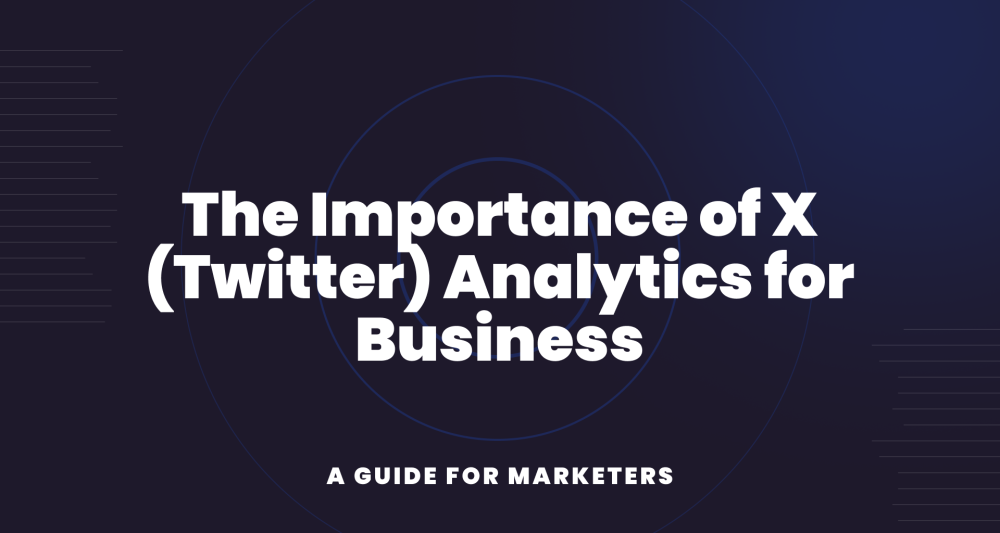
Ever wondered why some businesses effortlessly dominate on X (formerly Twitter) while others struggle to get noticed?
Picture this: You’ve just posted what you think is a brilliant tweet for your small business. It’s clever, it’s timely, it’s perfect—or so you thought. But a few hours later, it's barely gotten a handful of likes or retweets.
What went wrong?
The secret to cracking this mystery—and turning your X game around—might just lie in the power of X analytics.
In today’s fast-paced digital world, understanding your audience and measuring your impact isn’t just a nice-to-have—it’s a must. X analytics offer the insights you need to make smart, data-driven decisions and take your social media strategy from guesswork to greatness. Whether you’re a small business owner, a marketer, or a social media pro, this guide will walk you through why X analytics are a game-changer, how to use them, and how tools like Supapost’s AI post generator can supercharge your efforts.
Ready to dive in? Let’s go!
What Are X Analytics and Why Do They Matter?
X analytics are like a backstage pass to your performance on the platform. They’re a collection of metrics and tools that show you how your content is doing—think follower growth, engagement rates, impressions, and more. These numbers aren’t just data points; they’re a window into how your audience interacts with your brand.
So, why should you care?
Because in a world where every tweet counts, analytics help you figure out what’s working and what’s not. Let’s say you’re running a campaign and one post gets tons of retweets while another flops. Without analytics, you’re left guessing. With them, you might see that your audience loves videos but scrolls past text-only posts—or that your best engagement happens at 8 p.m. on Thursdays.
That’s the kind of insight that turns random posts into a winning strategy.
Here’s what X analytics can do for you:
-
Reveal your audience: Who’s following you, and what do they like?
-
Measure your impact: Are your campaigns hitting the mark?
-
Optimize your game plan: What should you tweak for better results?
You don’t need a PhD in data science to make sense of it all. With the right tools and a little know-how, X analytics can help any business—big or small—grow smarter.
Want to improve your tweet style too? Check out our guide to crafting engaging threads.
How to Access X Analytics
Getting your hands on X analytics is easier than you think.
-
If you’ve got an X Premium subscription, just head to your analytics dashboard. It's built right into the platform and gives you real-time stats.
-
No Premium? No problem. Use third-party tools like Hootsuite or Sprout Social. These come with extra perks like competitor tracking and detailed reporting.
Pro tip: Pick a tool that fits your stage of growth. Just starting out? A free version might be enough. Ready to scale? Opt for a more advanced platform.
Need help with the basics of posting? Here’s a beginner’s guide to posting on X the right way.
Key Metrics to Watch Like a Hawk
Not all metrics are created equal. Here are the ones you want to keep your eyes on:
-
Follower Growth: Is your audience growing over time? A steady climb is great, but a small, active audience can be even more powerful.
-
Engagement Rates: Likes, retweets, replies—these show how well your content resonates. To calculate engagement rate: (Total engagements / Total followers) × 100.
-
Impressions and Reach: Impressions show how often your tweet is seen. Reach shows how many unique users saw it. Together, they tell you how far your content is spreading.
-
Top Posts: These are your all-stars. See what works—photos, polls, witty one-liners—and do more of it.
Turning Insights Into Action
Data’s only powerful when you act on it. Here's how to use your analytics:
-
Mix Up Your Content: Try different formats—videos, polls, images. Double down on what your audience loves.
-
Time It Right: Use analytics to discover when your followers are most active. Then, schedule accordingly.
-
Chat Back: Respond to replies and DMs. Engagement is a two-way street.
-
Lean on AI: Tools like Supapost analyze your analytics and help generate posts tailored for maximum engagement. Explore it here.
-
Track ROI: Tie tweets to sales or traffic using tools like Google Analytics.
Real-World Wins: Brands Crushing It With X Analytics
Need some inspiration? Here are real businesses winning with analytics:
-
Heinz: Their Mayochup campaign scored 2.4 billion impressions in 48 hours. Analytics helped fine-tune the timing and messaging.
-
Wendy’s: Their March Madness chatbot triggered 8 million impressions by tracking and adjusting to user feedback.
-
20th Century Fox: Used analytics to rack up 250 million impressions for "Alien: Covenant."
-
Oreo: Synced tweets with live Oscars moments, scoring 40 million impressions.
These case studies prove that analytics don’t just help—they win.
Don’t Trip Over These Common Mistakes
Analytics are powerful—but easy to misuse. Watch out for these pitfalls:
-
Chasing Vanity Metrics: Big follower counts are fun, but engagement is what really matters.
-
Ignoring the Bad Stuff: Poor performance isn’t failure—it’s feedback.
-
No Goals, No Glory: Set clear objectives before you dive into the data.
-
Forgetting the Competition: Use tools to study your rivals and learn what’s working for them.
Want an even easier way to generate results-driven tweets? Try these Twitter post templates to streamline your workflow.
Your 5-Step Plan to Get Started
Here’s how to jumpstart your analytics journey:
-
Grab X Premium (if you can) to unlock full analytics.
-
Pick a third-party tool like Hootsuite if Premium isn’t in the cards.
-
Customize your dashboard to track the metrics that matter most.
-
Check in weekly to monitor progress and spot trends.
-
Experiment and learn by testing different types of posts.
And for even better performance, post at the optimal time based on your audience behavior.
What’s Next for X Analytics?
X is evolving fast, and so are its analytics. Here’s what to watch for:
-
Bigger Data: Expect insights beyond tweets—like payment or shopping behavior.
-
Smarter AI: Predictive analytics may soon suggest what to post and when.
-
Audience Deep Dives: More detailed demographic breakdowns are likely.
-
Fresh Metrics: Spaces and new features will bring fresh data points.
-
Cross-Platform Power: Unified dashboards for multi-network tracking are on the rise.
Stay flexible and ready to adapt to these innovations.
How Supapost Supercharges Your Analytics
Supapost’s AI tools don’t just generate tweets—they read your analytics and help you craft content designed to hit your goals. Whether it’s reach, engagement, or conversions, you’ll spend less time guessing and more time growing.
Ready to take your X strategy to the next level? Visit supapost.ai and let the AI do the heavy lifting.
Wrap-Up: Your X Analytics Journey Starts Now

X analytics aren’t just numbers. They’re a game plan. By understanding what your audience wants and refining your approach, you’ll turn random posts into real results.
Start by diving into your dashboard, set clear goals, and lean on AI tools like Supapost to amplify your efforts. Want to become the brand that stands out in every scroll?
Then let’s make your X strategy unstoppable. Head to Supapost.ai and take the leap today.
