X (Twitter) Analytics: A Step-by-Step Guide to Boosting Your Tweets Written on . Posted in Best practices.

If you’re serious about optimizing your performance on X (formerly Twitter), then understanding and using Twitter Analytics is essential. Whether you’re aiming to boost engagement, grow your follower count, or refine your social media strategy, Twitter Analytics offers the valuable insights you need to succeed. The native Twitter analytics dashboard is user-friendly and provides key features such as summarizing tweet engagement and offering insights into trending data, helping you better understand your social media strategies.
This step-by-step guide will walk you through the basics of Twitter Analytics, explain key metrics like tweet impressions and engagement rates, and show you how to leverage this powerful tool to optimize your social media strategy.
What is Twitter Analytics?
At its core, Twitter Analytics is a comprehensive data dashboard designed to track the performance of your account. The twitter analytics measure provides insights into specific metrics such as:
-
Follower growth
-
Tweet impressions
-
Engagement rates
-
Profile visits
-
Mentions
Understanding these metrics can help you assess what content is resonating with your audience and what’s driving results, empowering you to make data-driven decisions that improve your performance on X.
To dive deeper into creating successful tweets, check out our article on creating viral content on X (Twitter).
Accessing Twitter Analytics Dashboard
Ready to unlock the potential of Twitter Analytics as a Twitter user? Here’s how you can get started:
-
Log in to your Twitter account.
-
Click on the “More” button located on the sidebar.
-
Select “Analytics” from the dropdown menu.
Alternatively, you can access Twitter Analytics directly by visiting analytics.twitter.com. Keep in mind that your account must be at least 14 days old to use the analytics dashboard.
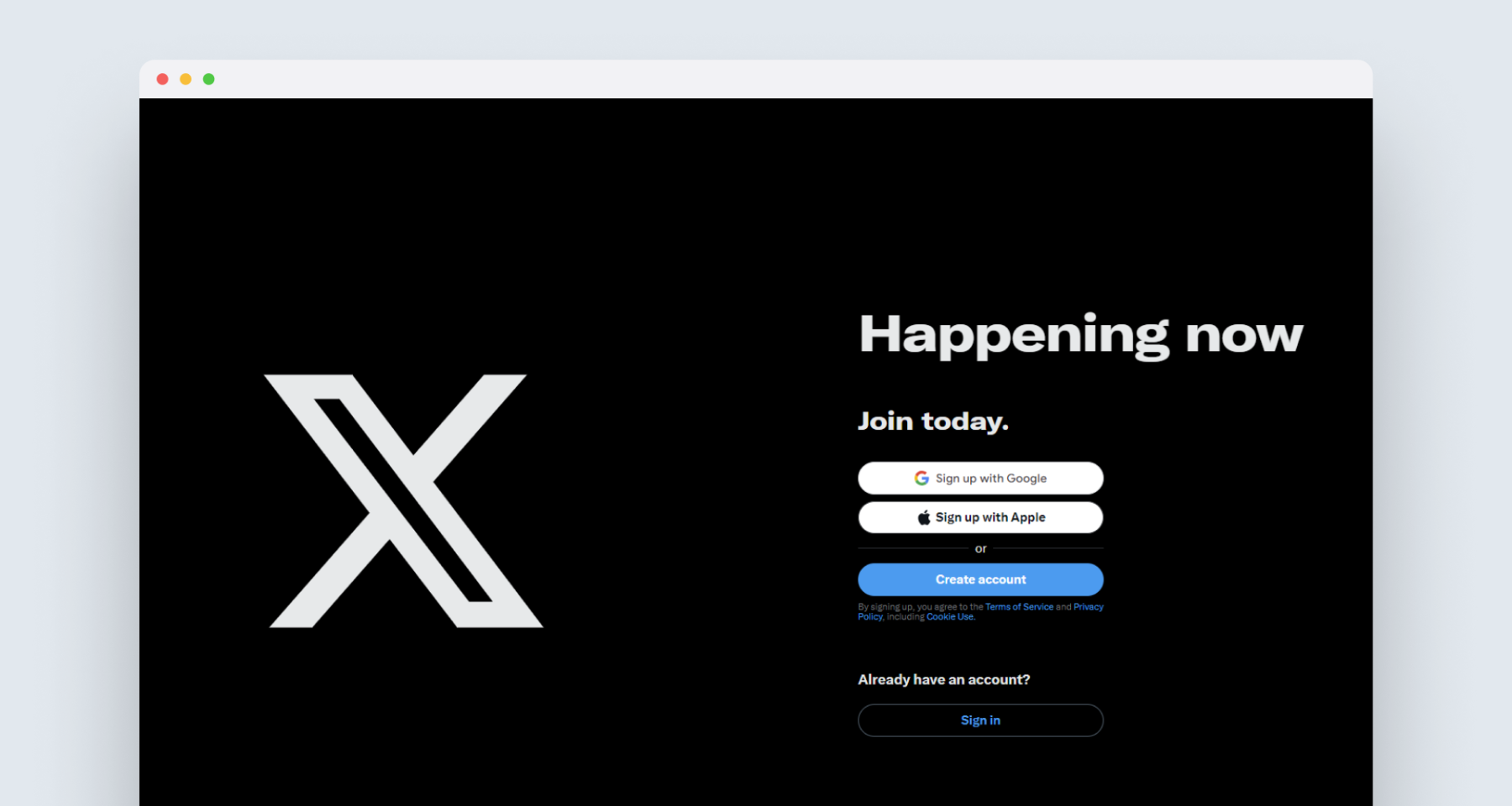
Once you’ve opened the dashboard, you’ll have access to a treasure trove of data that will allow you to track and improve your performance on the platform.
For more insights on getting started with X, visit our guide on how to post on X (Twitter).
Understanding Twitter Metrics and Tweet Impressions
Twitter Analytics provides a variety of metrics that can help you assess how well your content is performing. Here are a few of the most important ones:
-
Impressions: This metric tells you how many times people have seen your tweet. It’s a great way to gauge the reach of your content.
-
Engagement rate: This measures how actively people are interacting with your tweets through likes, retweets, comments, and clicks.
-
Follower count: This shows how many Twitter followers are following your account and receiving your updates.
Tracking these metrics is critical to understanding your audience and content performance. You can use them to see what type of content resonates most and tweak your strategy to focus on what works best.
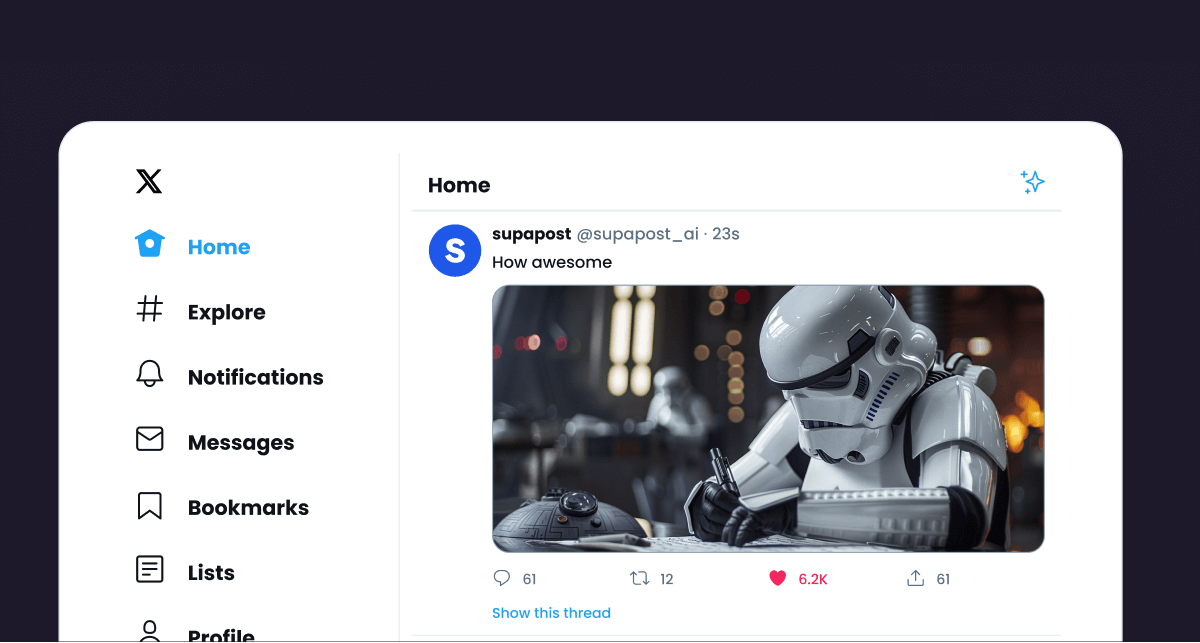
Want more details on effective social media strategies? Visit our guide on building a personal brand on X (Twitter).
Analyzing Your Twitter Account Performance
One of the most valuable features of Twitter Analytics is its ability to provide an in-depth analysis of your account’s performance. By analyzing key metrics, you can track:
-
Top-performing tweets: Identify which tweets are getting the most engagement, retweets, or impressions. Understanding these trends can help you replicate successful content in future posts.
-
Growth over time: Twitter Analytics allows you to track the performance of your account on a weekly, monthly, or yearly basis. This data is incredibly useful for understanding your overall social media growth.
Use these insights to inform your social media strategy and make adjustments as needed. You can focus on optimizing content that drives engagement and weed out the content that doesn’t perform as well.
For more on how to create effective social media content, check out our post on hooks that capture attention on X (Twitter).
Analyzing Twitter Engagement
Analyzing Twitter engagement is crucial to understanding how your audience interacts with your content. The Twitter Analytics dashboard provides a range of metrics to help you measure engagement, including:
-
Engagement rate: This measures the percentage of users who interacted with your tweet out of the total number of users who saw it.
-
Engagement metrics: This includes likes, retweets, replies, and clicks on links or hashtags.
-
Top tweet: This shows you which tweet performed best in terms of engagement.
-
Top mention: This shows you which mention of your account received the most engagement.
To analyze Twitter engagement, follow these steps:
-
Log in to your Twitter Analytics dashboard.
-
Click on the “Tweets” tab.
-
Select the date range you want to analyze.
-
Look at the engagement metrics for each tweet.
-
Identify which tweets performed best in terms of engagement.
-
Analyze the content of those tweets to understand what made them successful.
By regularly reviewing these metrics, you can gain valuable insights into what types of content resonate most with your audience. This will allow you to refine your content strategy and create tweets that drive higher engagement.
Understanding Your Twitter Audience and Followers
One of the most valuable features of Twitter Analytics is its ability to provide insights into your audience’s demographics and behaviors. You can learn:
-
Who your followers are: Twitter Analytics offers data on your followers, including their location, gender, and interests.
-
What your audience responds to: By analyzing your followers’ behavior, you can tailor your content to match their interests and preferences, ensuring that your tweets resonate with your audience.
Understanding your audience is key to growing your follower count and increasing engagement. By tailoring your content to your followers’ preferences as part of a comprehensive Twitter strategy, you can boost engagement and increase the likelihood of gaining new followers.
For more on audience engagement strategies, read our article on best practices for hashtags on X (Twitter).
Optimizing Tweet Timing and Content
Optimizing tweet timing and content is crucial to maximizing engagement and reach. The Twitter Analytics dashboard provides insights into when your audience is most active and what type of content they engage with most.
To optimize tweet timing and content, follow these steps:
-
Log in to your Twitter Analytics dashboard.
-
Click on the “Tweets” tab.
-
Select the date range you want to analyze.
-
Look at the engagement metrics for each tweet.
-
Identify which tweets performed best in terms of engagement.
-
Analyze the timing of those tweets to understand when your audience is most active.
-
Adjust your tweet timing to match your audience’s activity patterns.
-
Analyze the content of those tweets to understand what type of content they engage with most.
-
Adjust your content strategy to match your audience’s preferences.
By aligning your posting schedule with your audience’s activity patterns and tailoring your content to their interests, you can significantly boost your tweet impressions and engagement rates.
Maximizing Twitter Analytics for Success
Once you’ve grasped the basics of Twitter Analytics, it’s time to maximize its potential. Here’s how you can get the most out of this tool:
-
Track tweet impressions and engagement rates: Regularly review your most engaging tweets and analyze what worked. Was it the tone, the media, or the topic? Use the twitter analytics measure to track specific metrics like impressions, engagements, profile visits, mentions, and follower growth. This information can help shape future content.
-
Identify trends in top media tweets: Media tweets—those that contain images, videos, or GIFs—often see higher engagement rates. Use the analytics dashboard to track your top media tweets and understand what kind of media resonates with your audience.
-
Leverage Twitter Analytics for your social media strategy: By consistently analyzing the performance of your tweets, you can make informed decisions that shape the direction of your social media strategy.
Advanced Twitter Analytics
Advanced Twitter Analytics provides more in-depth insights into your Twitter performance. This includes:
-
Follower growth: This measures the number of new followers you gained or lost over a specific time period.
-
Top followers: This shows you which followers have the most influence or engagement with your account.
-
Media tweet: This shows you which media tweet (e.g., video or image) performed best in terms of engagement.
-
Hashtag performance: This measures the performance of specific hashtags in terms of engagement and reach.
To access advanced Twitter Analytics, follow these steps:
-
Log in to your Twitter Analytics dashboard.
-
Click on the “More” tab.
-
Select “Advanced Analytics”.
-
Choose the metric you want to analyze.
-
Select the date range you want to analyze.
-
Look at the data to gain insights into your Twitter performance.
By diving into these advanced metrics, you can gain a deeper understanding of your audience and how they interact with your content. This will enable you to make more informed decisions and fine-tune your social media strategy for better results.
Optimizing Your Twitter Presence
To fully harness the power of Twitter Analytics, it’s important to focus on optimizing your overall presence on the platform. Here’s how you can do that:
-
Analyze your tweet performance: Review the engagement, impressions, and clicks your tweets are receiving. Are there certain times of day when your tweets perform better? Use this information to optimize your posting schedule.
-
Track your follower count: Growth in followers is a sign that your content is resonating with your audience. Keep an eye on this metric to see what’s working and what might need adjustment.
-
Adjust based on key metrics: Regularly review your key metrics, such as impressions, engagement, and followers, to identify opportunities for improvement. Incorporate a robust Twitter strategy by leveraging analytics and hashtag tracking to adapt your content strategies based on data insights. This will allow you to make informed decisions and keep growing your account.
By continually optimizing your presence on X, you’ll ensure that your tweets get seen by more users and that your follower base grows steadily.
Creating Engaging Content with Twitter Analytics
Content creation is at the heart of any social media strategy, and Twitter Analytics can help you fine-tune yours for success. Here’s how you can use the data provided by Twitter Analytics to create better content:
-
Identify your top-performing tweets: Analyze your best tweets to see what kind of content drives engagement. Use this information to guide your content creation moving forward.
-
Track tweet impressions and engagement rates: Keep an eye on these metrics to see which tweets resonate with your audience and why.
-
Leverage Twitter Analytics to inform your Twitter strategy: The insights you gain from Twitter Analytics should help shape your overall content strategy, ensuring that you create posts that your audience loves.
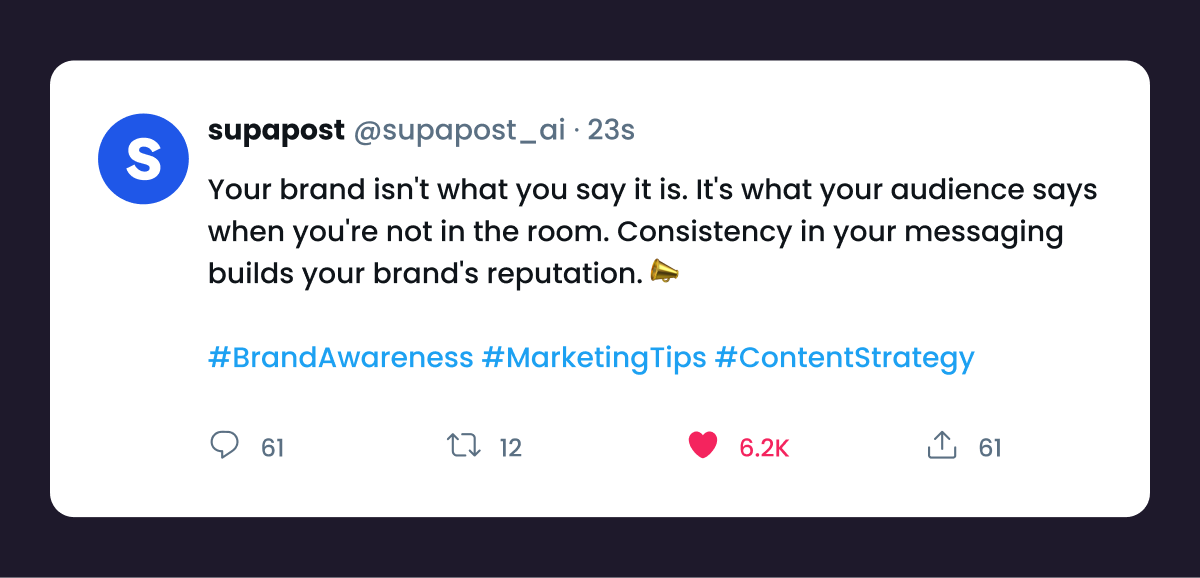
For more on how to create compelling and engaging tweets, be sure to visit our guide on AI tools for crafting engaging content.
Twitter Analytics Tools and Best Practices
There are several Twitter Analytics tools available that can help you gain more insights into your Twitter performance. Some popular tools include:
-
Meltwater: This provides comprehensive social intelligence and media monitoring.
-
Tweepsmap: This provides real-time Twitter insights across trending topics.
-
Mentionmapp: This turns your analytics into user-friendly visuals.
-
Tweepi: This uses AI to remove some of the heavy lifting from your marketing team.
-
Track My Hashtag: This provides instant insights into Twitter hashtag analytics.
-
RiteTag: This conducts hashtag analysis on your behalf.
Best practices for using Twitter Analytics tools include:
-
Using multiple tools to gain a more comprehensive understanding of your Twitter performance.
-
Setting up regular reporting to track your progress over time.
-
Using data to inform your social media strategy.
-
Experimenting with different content and timing to optimize engagement and reach.
-
Monitoring your competitors to stay ahead of the game.
By leveraging these tools and following best practices, you can gain deeper insights into your Twitter data, refine your social media strategy, and ultimately boost your performance on the platform.
Conclusion
Twitter Analytics is a powerful tool that provides valuable insights into your audience and how well your content is performing. By regularly reviewing your key metrics such as follower count, tweet impressions, and engagement rates, you can make data-driven decisions that enhance your content and optimize your presence on X.
The key to success on X is to use Twitter Analytics to guide your decisions. By leveraging the insights provided by Twitter Analytics, you can create more engaging content, grow your follower base, and fine-tune your social media strategy to drive long-term success.
For more tips on boosting your social media presence, check out our other posts on building your brand and the best time to post.
